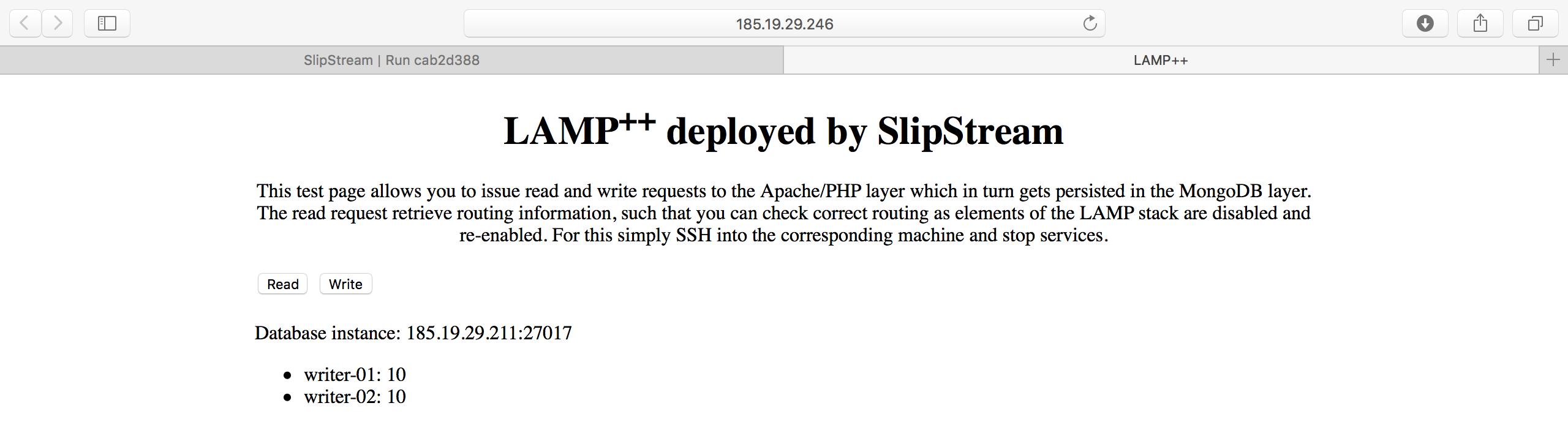3-Tier Web App (LAMP)¶
SlipStream can efficiently manage simple applications like Wordpress, but it really shines when trying to deploy large, multi-machine applications.
Deployment of those types of applications, for example 3-tiered web applications, can be complex and error prone. SlipStream automates these deployments, ensuring both consistency and reliability.
Description¶
The LAMP++ (Linux, Apache, MongoDB, and PHP) application is an example 3-tier web application that uses a load balancer to distribute requests through multiple web front-ends and a distributed MongoDB database. (The definition can be found in the apps/LAMP/lamp-deployment module.)
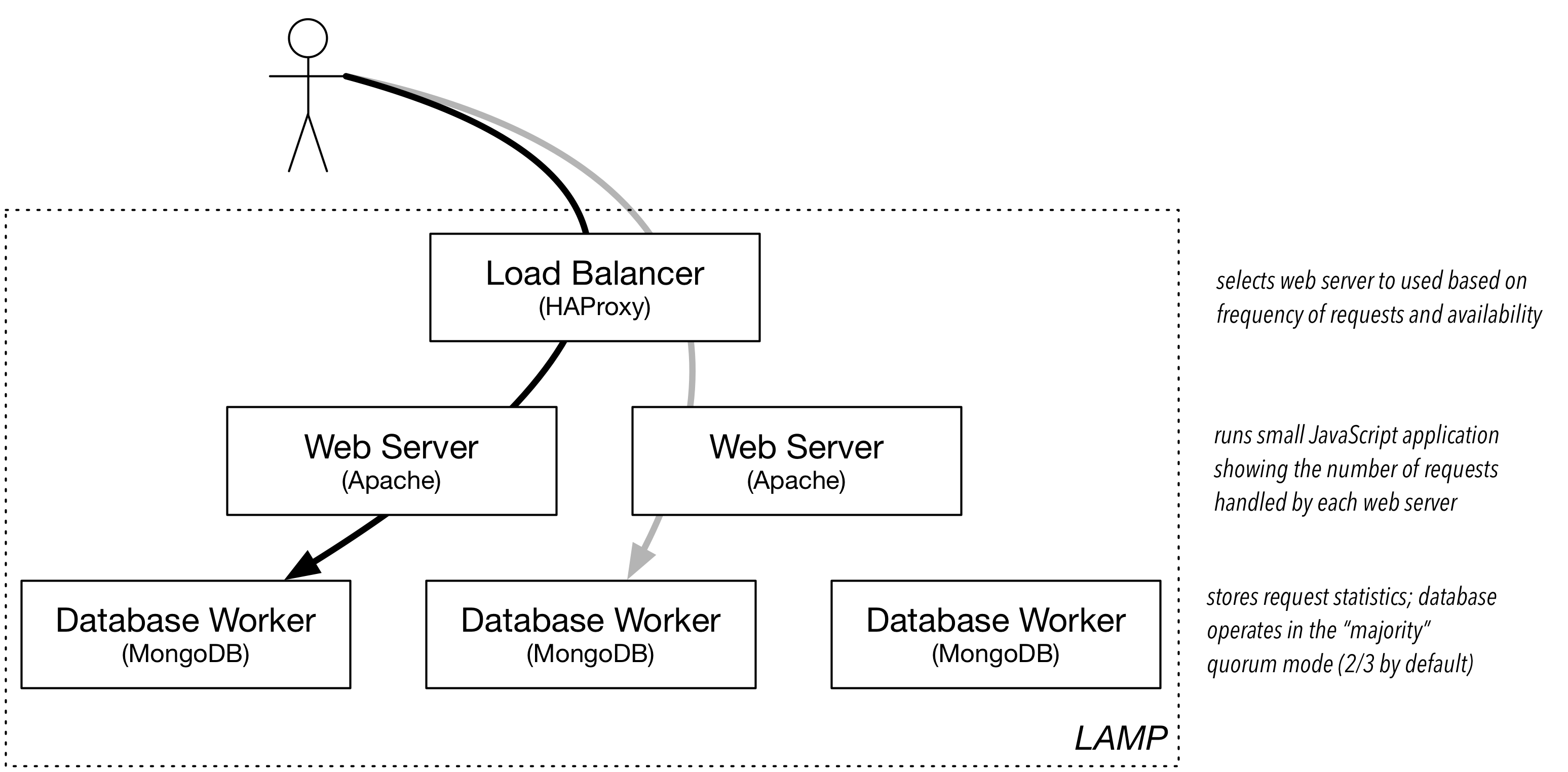
The previous diagram shows the components of the LAMP application. The web application simply displays the current request statistics.
Operation¶
The run page for this application shows its deployment topology.
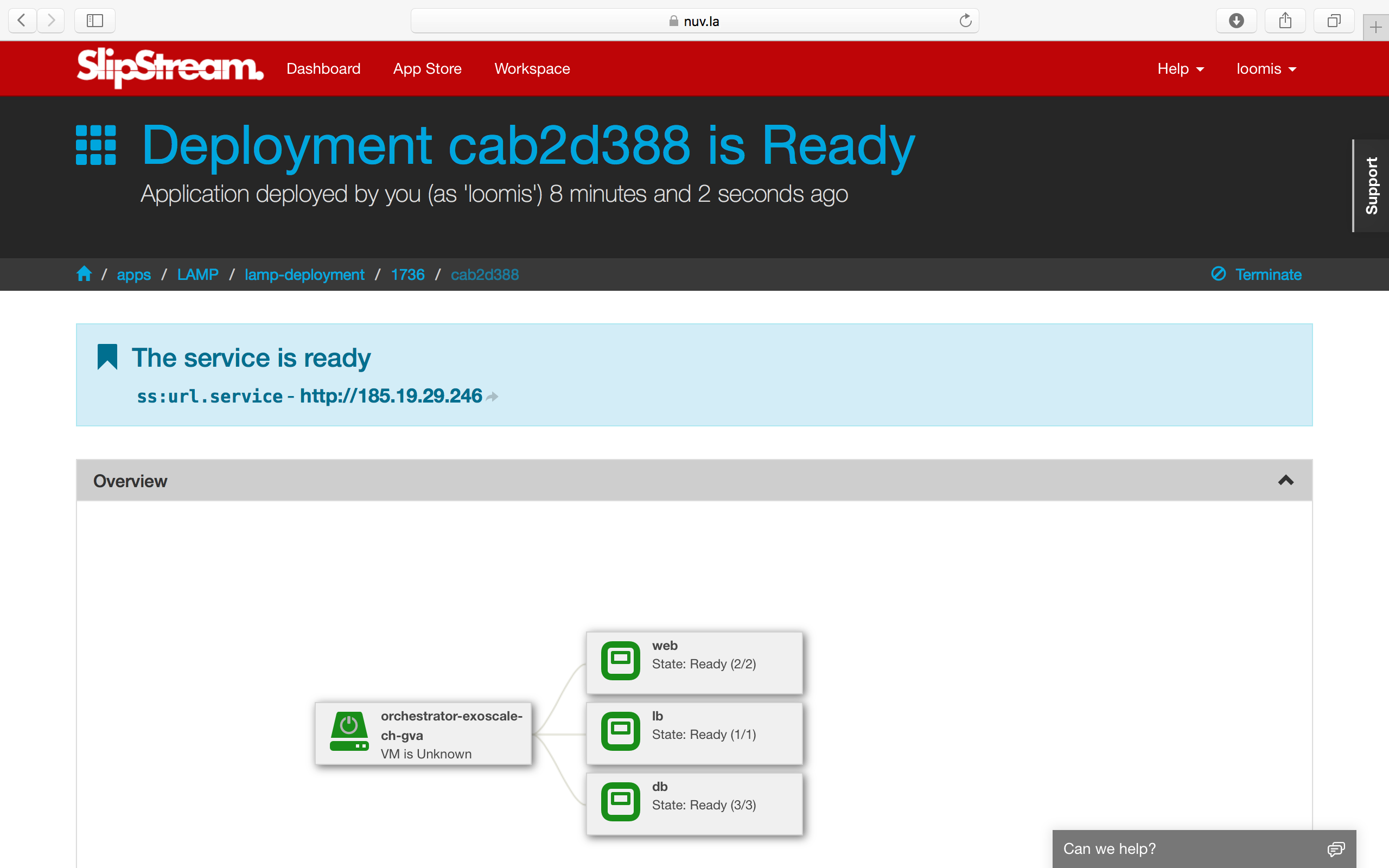
Following the link to the deployed application, one can see which database node is being accessed and the distribution of write requests between the two front-end servers. The requests are roughly distributed uniformly between the front end servers.
Robustness¶
This LAMP application is resiliant to failure. This can be shown for instance by logging into one of the front-end nodes and turning off the apache server. In this case all of the requests will go through a single front end.
The same test can be done with the MongoDB nodes. If one is removed, the system should still function normally. However, since the system is running with a quorum of 2, the service will fail if two of the MongoDB nodes are stopped.
EXERCISES
- Deploy the LAMP example and make sure that the application shows the request statistics and that the load balancer switches between nodes.
- Turn off the Apache server on one of the web front ends. The
command is
service apache2 stop. Then click the read/write buttons to verify that only one web front-end is responding. - Kill one of the MongoDB nodes and verify that writes to the database will work correctly.
- Kill a second MongoDB node. In this case, the database should stop responding because it has fallen below its configured quorum of two nodes.