Container Management¶
Docker and Docker Hub have popularized containers as a way to conveniently package and distribute applications. In addition, they start up rapidly and consume less resources than hypervisor-based virtual environments.
NuvlaCity targets container technologies to allow users to take advantage of their benefits, especially on resource-constrained hardware that is common in edge-computing environments. Although planned, NuvlaCity does not yet treat containers as first-class entities, instead deploying containers within virtual machines. This technique allows containers to be exploited now with NuvlaCity.
Single Container Deployment¶
Nuvla contains an application component called docker-run that allows you to deploy a named container from the Docker Hub. To deploy this component:
- Navigate to the docker-run module,
- Click on the “Deploy…” action,
- Choose the NuvlaBox to target,
- Select the container to run,
- Provide the command and parameters (if any), and
- Click the “Deploy Application Component” button.
By default, the component will run the nginx web server. The component exposes all ports from the container on the host virtual machine. In the case of nginx, the web server will be visible on port 80. The dialog you see should be similar to the following screenshot.
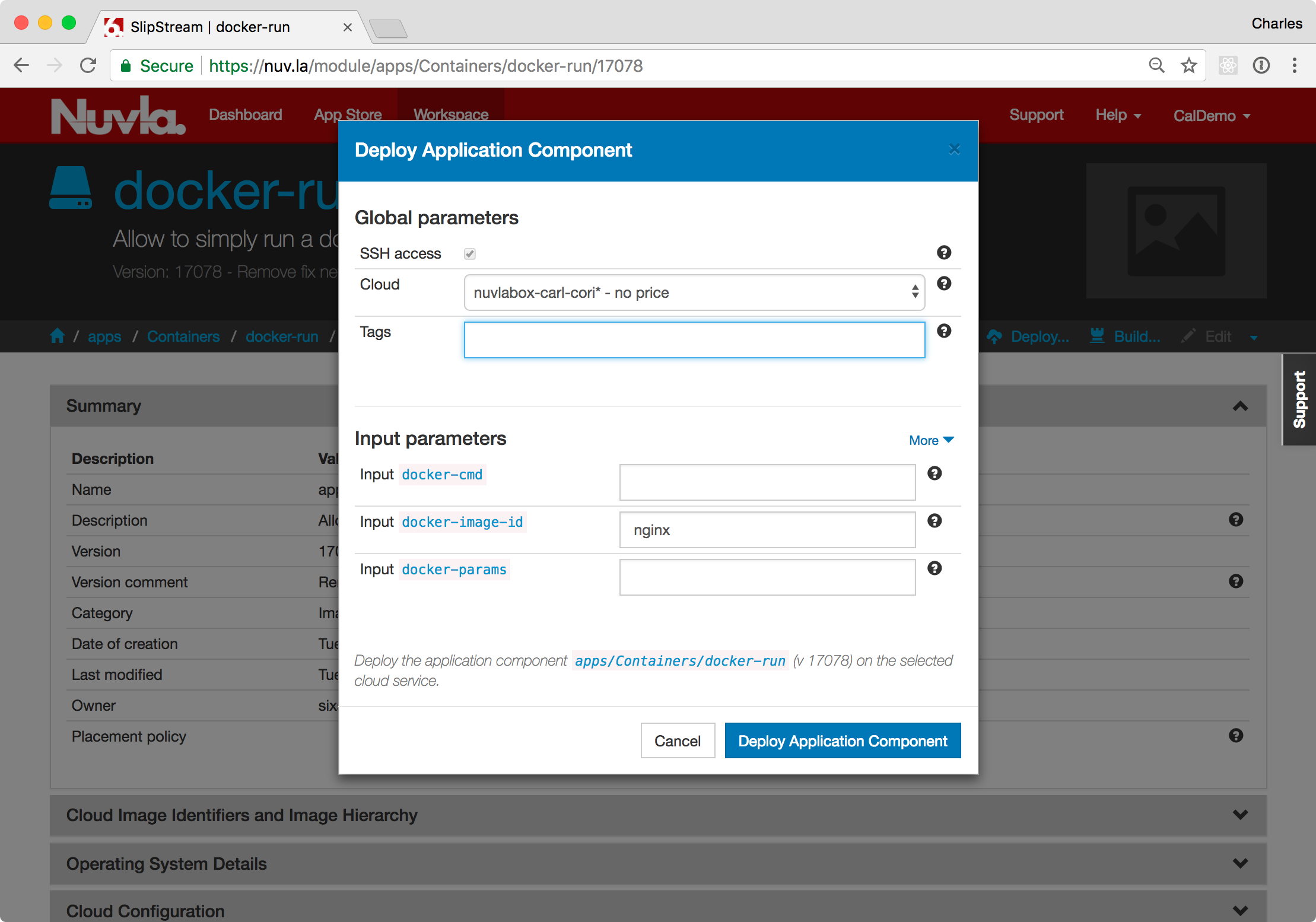
You can follow the progress of the deployment either from the Dashboard or from the deployment detail page (by clicking on the deployment ID link).
Once the deployment reaches the “Ready” state, you can browse to port 80 on the deployed machine to verify that the nginx welcome page appears.
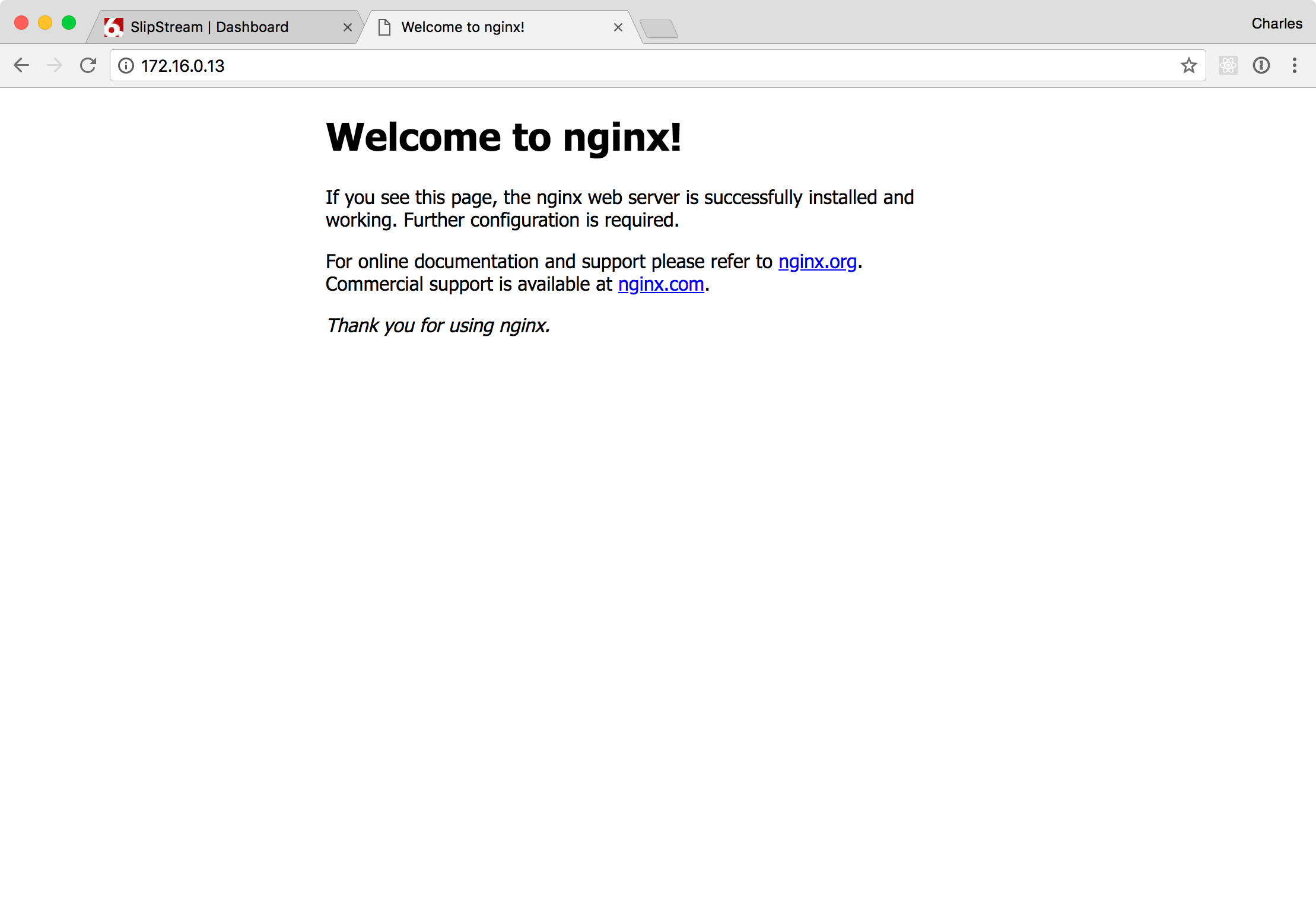
From the deployment dialog you can choose any other image from the Docker Hub by specifying its name and providing any necessary command and/or parameters.
Docker Compose Deployment¶
Many times an application consists of a number of services working
together. For example, a Wordpress deployment needs to have a MySQL
database backing it. Within the Docker ecosystem, composite
applications like this are defined by Docker Compose files. The
docker-compose command can be used to start/stop the entire
ensemble.
Nuvla contains an application component called docker-compose-up that makes deployments of Docker Compose applications easy. Similar to what was done previously:
- Navigate to the docker-compose-up module,
- Click on the “Deploy…” action,
- Choose the NuvlaBox to target,
- Provide the URL for the Docker Compose manifest,
- Provide the
docker-composeparameters, and- Click the “Deploy Application Component” button.
The dialog you see should be similar to the following screenshot.
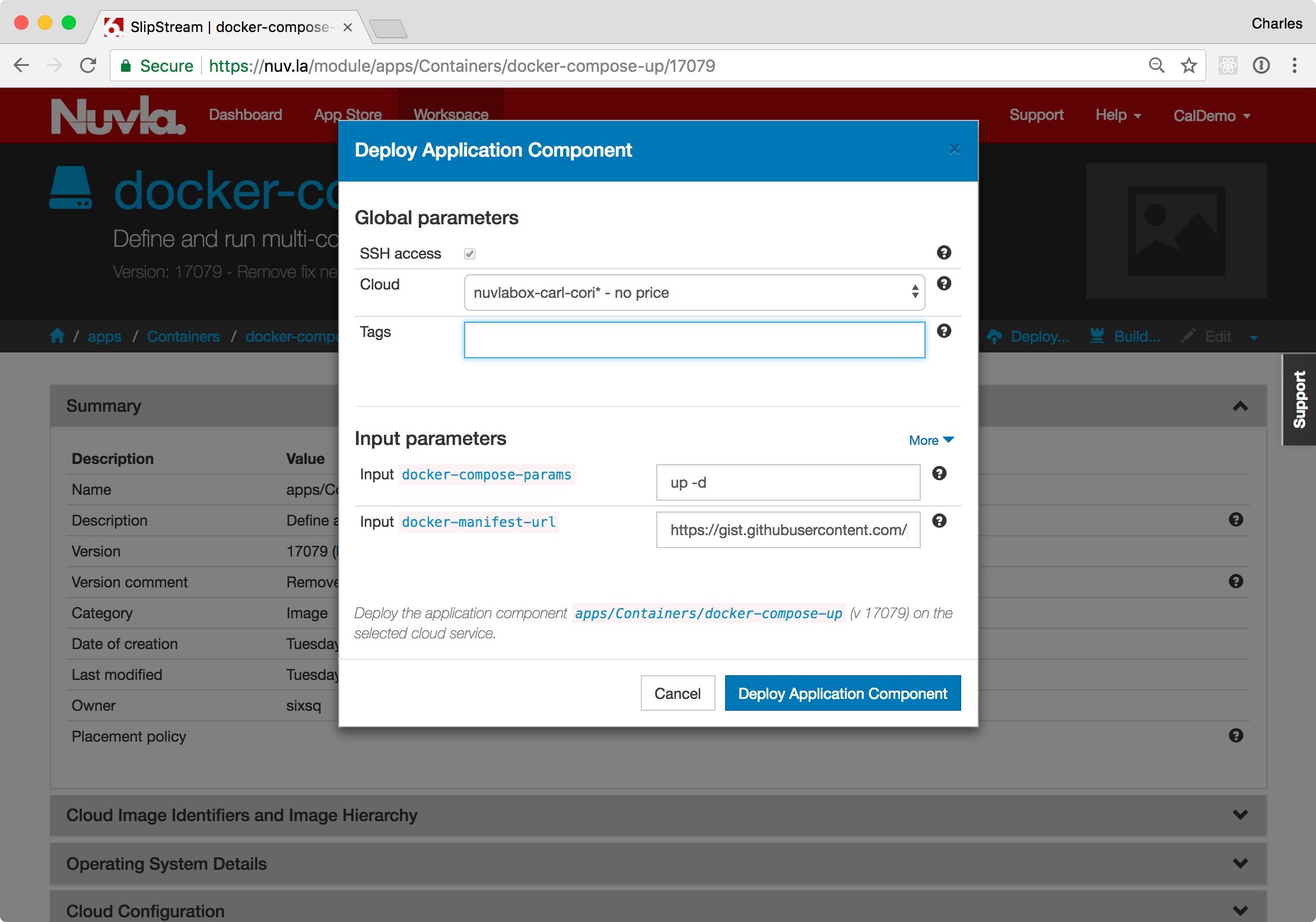
The default URL references a Docker Compose manifest that runs an instance of Wordpress with a backing MySQL database. As before, the component exposes all ports from the container on the host virtual machine. In this case, the Wordpress instance will be visible on port 80.
After the deployment reaches the “Ready” state, navigate to port 80 on this machine with your web browser. You will have to do the initial configuration of the Wordpress application. Afterwards, you can click on the “View Site” link from the Wordpress dashboard to see the list of blogs. The welcome page of Wordpress should look like the following screenshot.
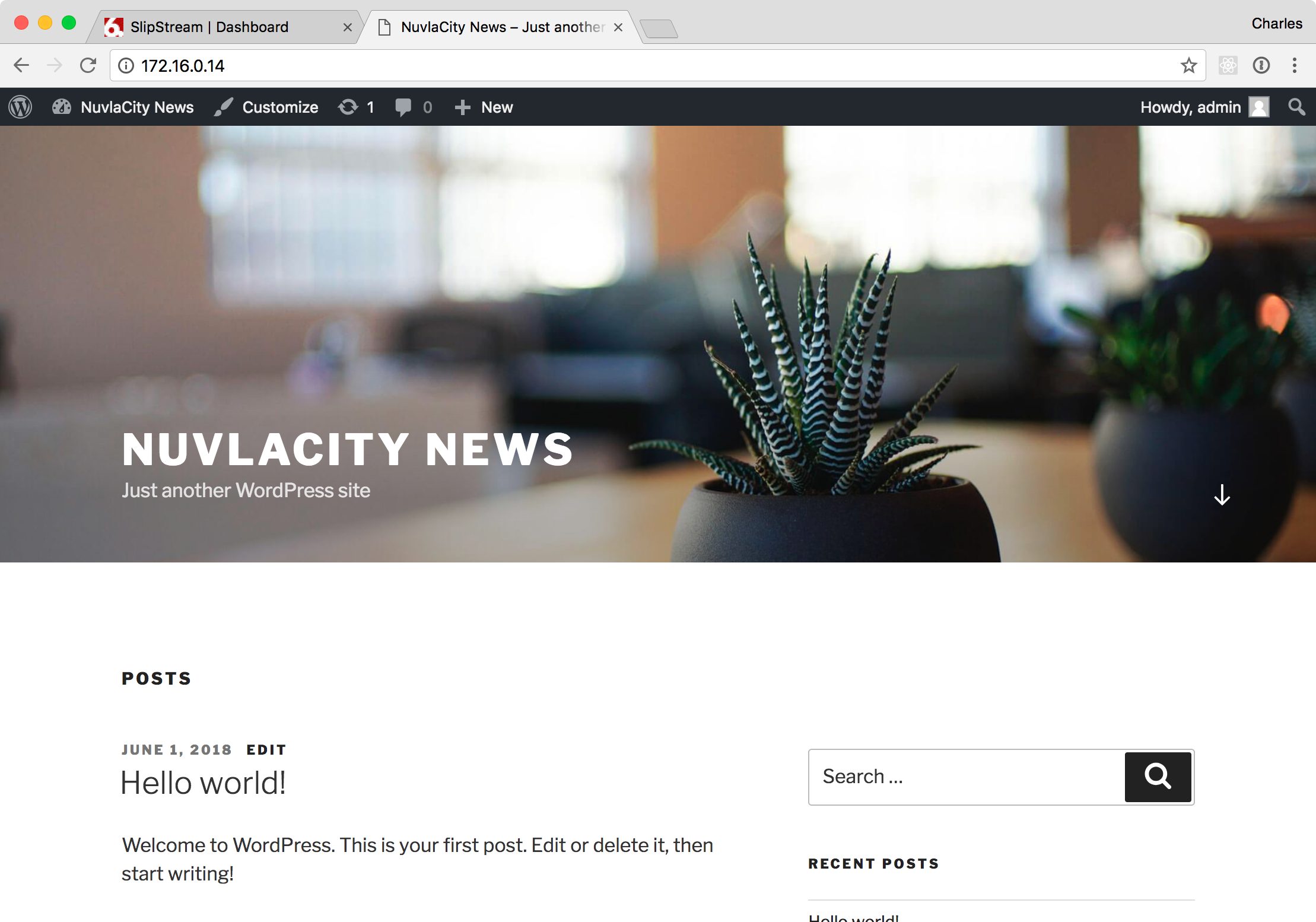
Summary¶
This section has shown you how to run containerized applications on the NuvlaCity platform. Tighter integration of containers will be offered in the future, but already containers can be an effective mechanism for deploying applications on the NuvlaCity platform.
Support for private repositories or other customizations can be done easily by copying the existing docker-run and docker-compose-up components and modifying them to suit your needs.