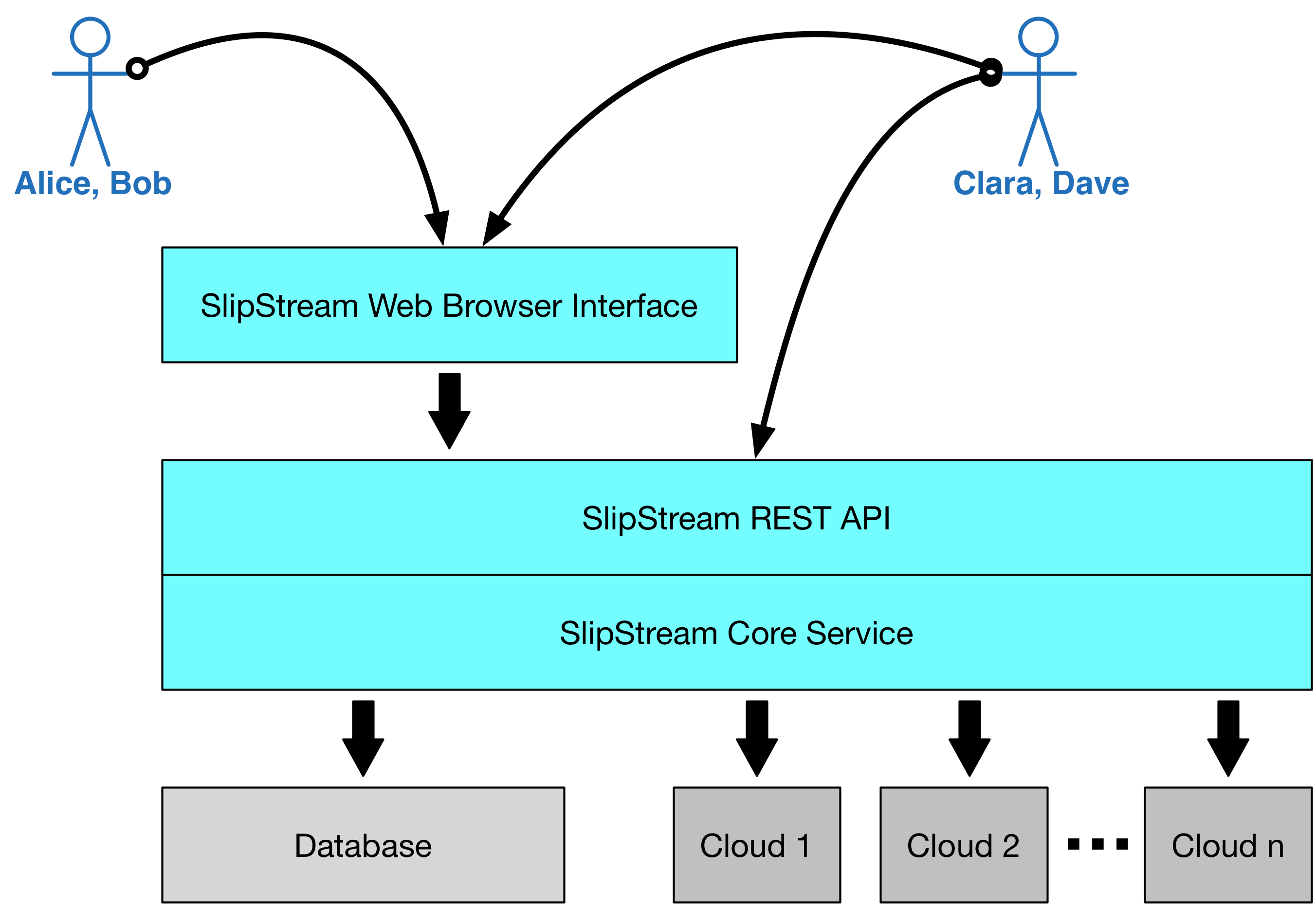SlipStream Ecosystem¶
Cloud technologies provide real benefits to users and organizations, but they also have their own challenges. For example, at the “Infrastructure as a Service” level:
- Incompatible APIs
- Make it difficult to move applications from one cloud to another and complicate the simultaneous use of different clouds.
- Opaque VMs
- Keeping track of what virtual machines contain (data and services) and managing their updates are difficult.
- Component vs. Application
- Most applications comprise multiple layers with numerous individual machines. Cloud services oriented towards single VMs make application management more tedious.
SlipStream addresses these challenges by providing its users with an efficient platform for the management of the full lifecycle of cloud applications.
Users and Benefits¶
A number of different types of people within an organization can benefit from SlipStream. We’ve created personas to describe those people and how they benefit.

Alice is busy working on different projects. She needs IT applications and resources, but has little patience for IT related issues. She benefits from the SlipStream App Store where she can start the applications she needs with one click.

Bob manages a number of workers taking advantage of cloud resources. He wants an overview of their use of those resources to understand costs and their evolving needs. SlipStream provides the ability to monitor resource utilization.

Clara develops cloud applications for people within her organization. She benefits from SlipStream by creating a rich catalog of services that can be automatically and reliably deployed.

Dave manages the SlipStream installation. He’s able to integrate his own cloud infrastructure into SlipStream and control what external cloud resources are available to his users.
This tutorial focuses primarily on “Clara”, showing how applications can be brought into SlipStream and made available to the “Alices” in her organization. Nonetheless, you will see some features (e.g. usage statistics) that will appeal to the Bobs and Daves in your organization.
Interacting with SlipStream¶
All of the users will interact with SlipStream primarily through the web-based user interface. This provides a graphical view of the system allowing applications to be defined, deployed, and managed.
At the core of SlipStream, however, is a REST API: a resource-oriented model implemented over the HTTP protocol. The API can be accessed from any programming language, allowing SlipStream to be driven from other systems and integrated into existing application management processes.
There is also a command line client that takes advantage of the REST API. It can be used for quick interactions with SlipStream without the need for a web browser. It is used extensively in application definitions to coordinate service configuration and to pass information back to the SlipStream user.